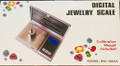Loading... Please wait...
Loading... Please wait...Categories
- Deodorant + Body Spray
- Cell Phone Accessories
- Hot Items
- C store supply
- Air Fresheners
- Lighter Fluid
- Rolling Tray
- Ashtray
- 5 Hour Energy
- Vape Battery & Charger
- Shop Supplies
- CBD
- Duracell USA
- Health & Beauty
- Wet Ones
- Hand Sanitizer
- Hair Care
- Cough & Cold
- Shaving
- Face Mask
- Lip Care
- Condoms
- Household Item
- Jewelry Scales
- Delta -8
- Kratom
- Lighter
- Accessories
- Rolling Papers
- Batteries
- Grinder
- Novelty Item
- OTC Medicine
- Deodorant
- E-cigarette
- Dvd & Movies
- Free Shipping
- Fidget Spinner
- Male Supplements
- Female Supplements
- New Item
- Miscellaneous
- Wholesale Lot
- Sale
New Products
-
$24.00

-
$36.00

-

-
$11.00

-
$32.00

Our Newsletter
- Home
- C store supply
- DigitZ DZ2-1KG Pocket Scale 1000g x 0.1g
- Home
- C store supply
- Jewelry Scales
- DigitZ DZ2-1KG Pocket Scale 1000g x 0.1g
DigitZ DZ2-1KG Pocket Scale 1000g x 0.1g
Sorry but this item is currently unavailable.
Please check back at a later stage.
Product Description
Digit Z DZ2-1KG Pocket Scale 1000g x 0.1g
DZ2-1KG Manual
I. Operation
1. Place the scale on a flat, level surface and press the ON/OFF key to turn the scale on.
2. Once the start-up process completes and the scale goes to zero you are ready to weigh.
3. Place the quantity to be weighed onto the weighing platform.
4. Wait a couple seconds for the display to stabilize before taking a weight reading.
II. Changing the Unit of Measure
1. Press the MODE key to change the scales displayed unit of measure.
2. If the scale is turned off then back on, it will default to the last unit used.
• DZ2-100 Units: g (gram) oz (ounce) ct (carat) gn (grain)
• DZ2-1KG Units: g (gram) oz (ounce) ozt (troy ounce) dwt (pennyweight)
III. Using the Tare Feature
You can use this scale’s tare feature to subtract the weight of an empty container or vessel for net weight determination. NOTE: The weight of the container will subtract from the available capacity.
1. Place the empty container or vessel on the weighing platform.
2. Press the TARE key once. The display will then reset to zero. If the container is removed, it’s weight will be displayed as a negative number.
3. You may now fill the container with the quantity to be weighed. The display will show the net weight of the contents.
4. To return to normal weight display (gross weight), remove any items from the weighing platform and
press the TARE key again to re-zero the scale.
IV. Calibration / Adjustment
1. Press and hold the MODE key until the display shows “CAL”.
2. Press the MODE key again. The display will flash “CAL” followed by the calibration weight value (see chart).
3. Place the calibration weight on the center of the weighing platform. Make sure you are using the correct weight for your specific model.
4. Once the weight is accepted, the display will show “PASS” then return to normal operation.
V. Error Codes
1. OUTZ - Zero range has shifted. Perform calibration adjustment. If the problem persists, the load cell may be permanently damaged due to overloading.
2. O-Ld - Maximum capacity exceeded. Remove the extra weight to avoid damaging the load cell.
3. L - Batteries are low. Replace the batteries.
VI. Specification
DZ2-100
DZ2-1KG
Max. Capacity
100g
1000g
Readability
0.01g
0.1g
Min. Weight
0.03g
0.2g
Power
2 x AAA
Dimensions
0.8 x 3.8 x 3.8”
Platform Dimensions
2.7 x 2.7”